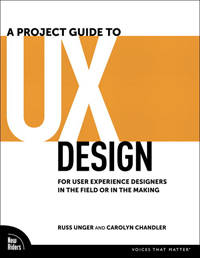Usability Cramps
[yoo-zuh-bill-ity kramps]
- n. are unpleasant, often painful sensations caused by unbearable unusable user experience mistakes
- v. usability cramping, usability cramped, why the hell did they do this?
Form Labels That Don’t Select the Fields
This one mega-stresses me out; when the text label next to checkbox or a label doesn’t select it when you click it:
To fix this, just give the input field an ID, and the label a for=’inputID’:
This is particularly annoying when there’s lots of checkboxes or really small radio buttons.
tip: add the following CSS to force the browser to show a pointer on clickable labels and buttons:
label, input[type="button"], input[type="submit"] { cursor: pointer; }
Mobile Sites That Don’t Use the Right HTML(5) Input Types
If you use the correct types for your inputs then touchscreen devices adapt the keyboard to fit the need, and browsers can adjust the UI accordingly.